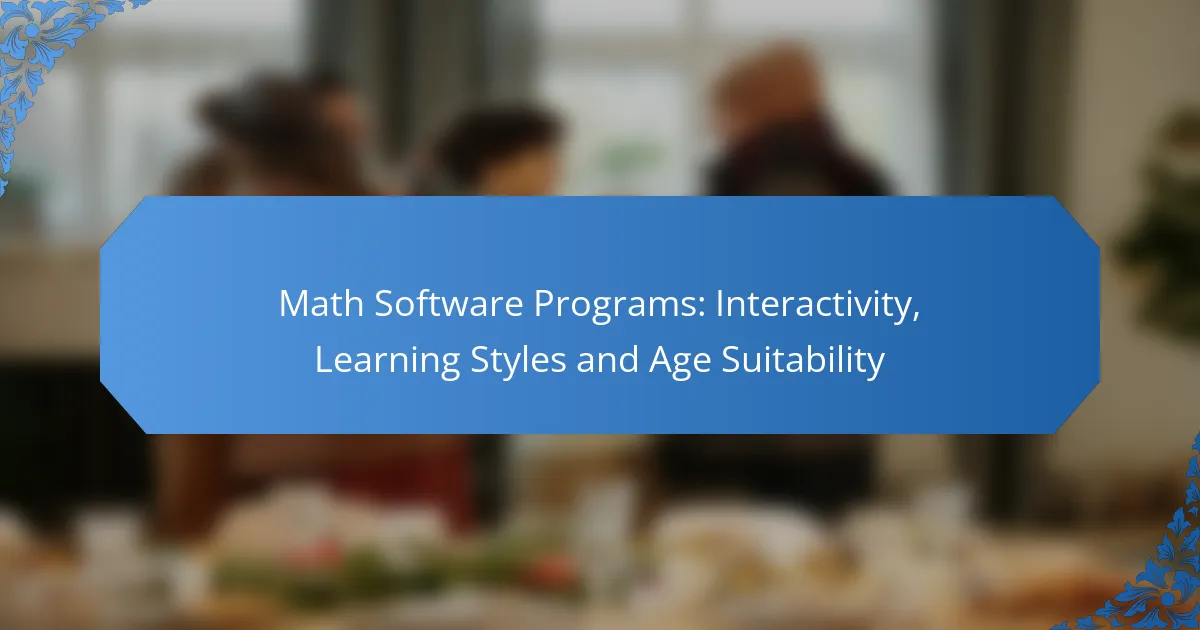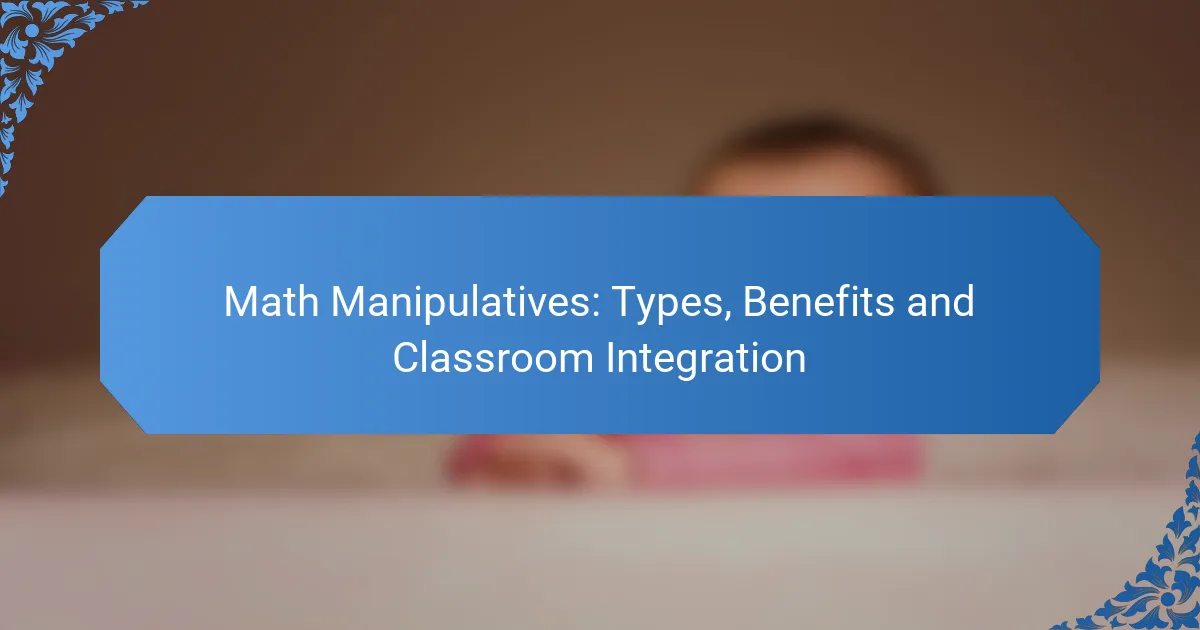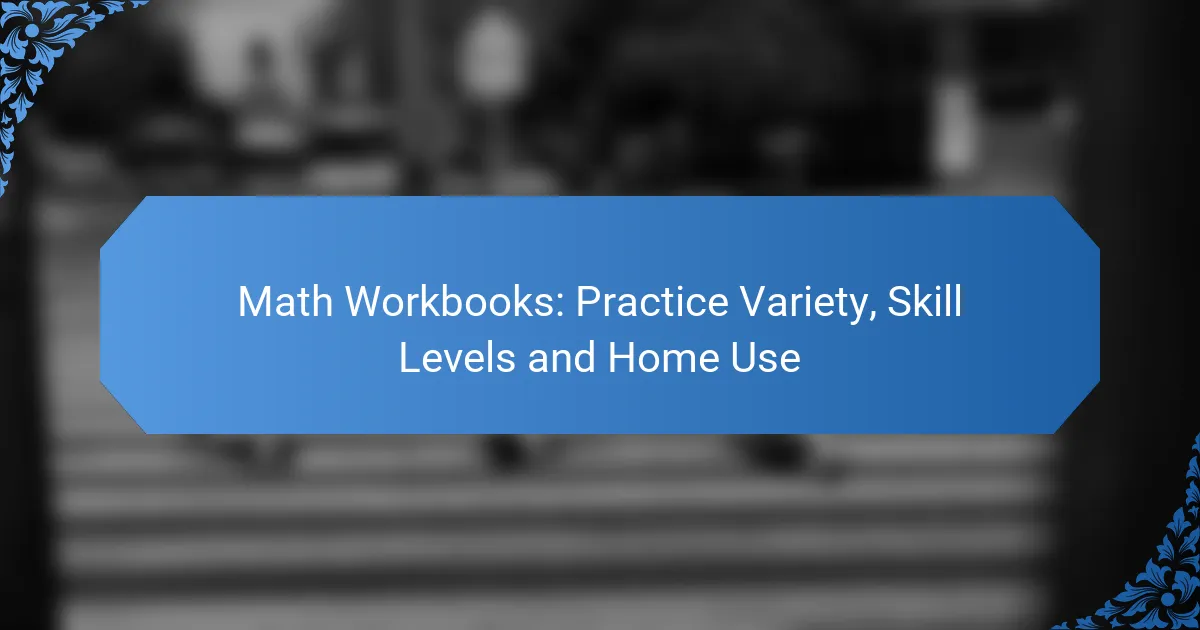Math apps have become essential tools for enhancing learning, offering features such as user-friendly interfaces, interactive tools, and gamification elements that cater to users of all ages. Selecting the right app involves considering age appropriateness and developmental needs, ensuring that challenges are suitable for cognitive abilities. By incorporating visual aids and instant feedback, these apps effectively engage students and motivate them to improve their mathematical skills.

What Are the Essential Features of Math Apps?
Essential features of math apps include a user-friendly interface, interactive learning tools, progress tracking, customizable content, and gamification elements. These features enhance the learning experience, making it more engaging and effective for users of various ages.
User-friendly Interface
A user-friendly interface is crucial for math apps, as it ensures that learners can navigate the app easily without frustration. Clear menus, intuitive icons, and straightforward instructions help users focus on learning rather than struggling with the technology.
Consider apps that use bright colors and engaging visuals to attract younger users while maintaining simplicity for older students. A clean layout with minimal distractions can significantly enhance the learning experience.
Interactive Learning Tools
Interactive learning tools, such as quizzes, puzzles, and hands-on activities, allow users to engage actively with mathematical concepts. These tools can help reinforce learning through practice and immediate feedback, which is essential for mastering math skills.
Look for apps that incorporate real-world scenarios or simulations, as they can make abstract concepts more relatable. For example, an app might use virtual manipulatives to help students visualize fractions or geometry.
Progress Tracking
Progress tracking features enable users to monitor their learning journey, providing insights into strengths and areas needing improvement. This feature often includes visual representations of progress, such as graphs or badges, which can motivate users to continue learning.
Effective progress tracking should allow users to set goals and receive personalized feedback. Apps that offer detailed reports can help parents and educators understand a child’s development over time.
Customizable Content
Customizable content allows users to tailor their learning experience according to their individual needs and preferences. This feature can include adjustable difficulty levels, personalized learning paths, or the ability to select specific topics to focus on.
When choosing a math app, look for options that allow users to modify settings based on their age or skill level. This adaptability can make learning more relevant and engaging for different users.
Gamification Elements
Gamification elements, such as rewards, challenges, and leaderboards, can significantly enhance user engagement in math apps. These features make learning feel more like a game, encouraging users to participate actively and persist through challenges.
Choose apps that incorporate a variety of gamified elements, such as earning points for completing tasks or unlocking new levels as users progress. This approach can make math practice more enjoyable and less intimidating, especially for younger learners.

Which Math Apps Are Best for Different Age Groups?
Choosing the right math apps for various age groups involves understanding their developmental needs and engagement levels. Apps should cater to cognitive abilities and provide age-appropriate challenges to enhance learning effectively.
Apps for Preschoolers
Math apps for preschoolers should focus on basic concepts such as counting, shapes, and simple addition. These apps often use colorful graphics and interactive elements to keep young learners engaged.
Look for apps that incorporate games and storytelling to make learning fun. Examples include “Endless Numbers” and “Monkey Math School Sunshine,” which encourage exploration and play while teaching foundational skills.
Apps for Elementary Students
Elementary math apps should build on basic skills and introduce more complex topics like multiplication and division. They should offer a mix of practice exercises and games to reinforce learning.
Popular choices include “Prodigy Math” and “SplashLearn,” which adapt to the child’s skill level and provide instant feedback. Ensure the app includes progress tracking features to monitor improvement over time.
Apps for Middle School Students
Middle school math apps should cover algebra, geometry, and data analysis. These apps often include problem-solving challenges and real-world applications to engage students.
Consider apps like “Khan Academy” and “IXL,” which offer comprehensive lessons and practice problems tailored to various curricula. Look for features that allow for collaborative learning, such as peer challenges or group activities.
Apps for High School Students
High school math apps need to address advanced topics such as calculus and statistics. They should provide in-depth explanations and practice problems to prepare students for exams.
Effective apps include “Photomath” and “Desmos,” which help with understanding complex concepts through visual aids and step-by-step solutions. Ensure the app aligns with local educational standards for maximum relevance and effectiveness.
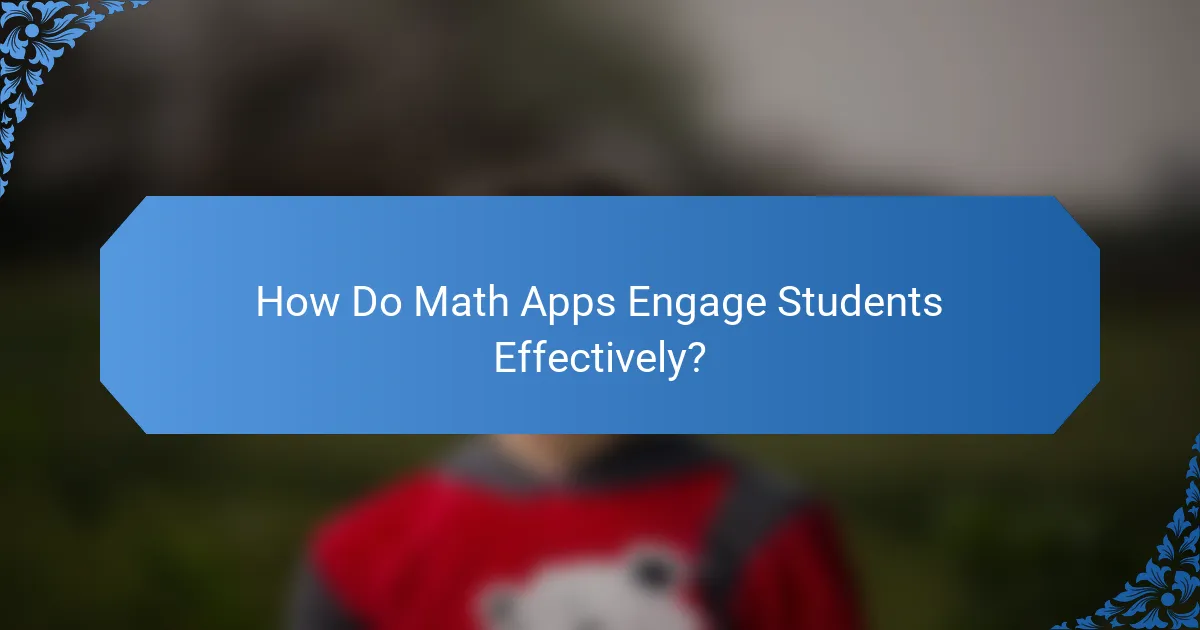
How Do Math Apps Engage Students Effectively?
Math apps engage students effectively by utilizing interactive elements, visual aids, and instant feedback to enhance learning experiences. These features cater to various learning styles and keep students motivated and focused on their mathematical skills.
Interactive Challenges
Interactive challenges are essential for maintaining student interest in math apps. These challenges often include games, quizzes, and problem-solving tasks that require active participation. By presenting math concepts in a competitive format, students are more likely to engage and retain information.
When designing or selecting math apps, look for those that offer a variety of challenges tailored to different skill levels. This ensures that all students, from beginners to advanced learners, can find appropriate tasks that stimulate their interest and encourage progression.
Visual Learning Aids
Visual learning aids, such as graphs, diagrams, and animations, play a crucial role in helping students understand complex mathematical concepts. These tools can simplify abstract ideas, making them more accessible and relatable. For instance, using visual representations of fractions can help students grasp the concept more intuitively.
Choose math apps that incorporate diverse visual aids to cater to different learning preferences. Apps that combine visuals with interactive elements tend to enhance comprehension and retention, making learning more effective.
Instant Feedback Mechanisms
Instant feedback mechanisms provide students with immediate responses to their answers, which is vital for effective learning. This feature allows learners to identify mistakes and understand concepts in real time, promoting a growth mindset. For example, if a student answers a question incorrectly, the app can offer hints or explanations to guide them toward the correct solution.
When evaluating math apps, prioritize those that offer constructive feedback. This not only helps students learn from their errors but also encourages them to keep trying without the fear of failure, ultimately fostering a more positive learning environment.
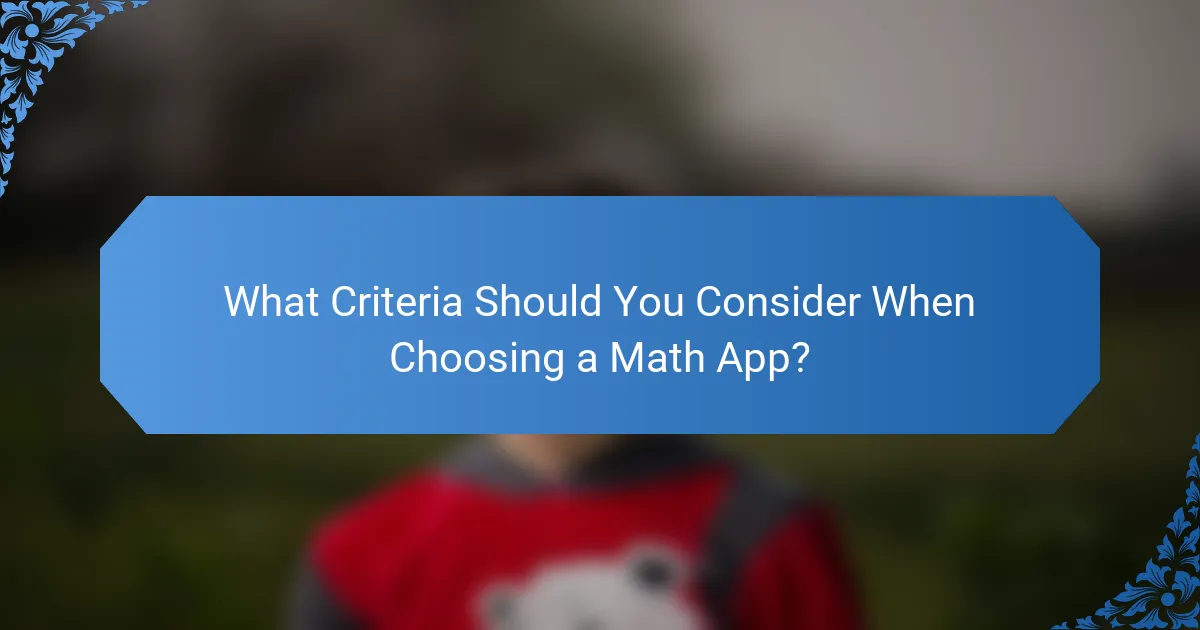
What Criteria Should You Consider When Choosing a Math App?
When selecting a math app, consider factors such as age appropriateness, alignment with educational standards, and user reviews. These criteria help ensure that the app is suitable for the learner’s developmental stage and effectively supports their educational needs.
Age Appropriateness
Age appropriateness is crucial when choosing a math app, as it ensures the content is suitable for the learner’s cognitive and emotional development. Apps designed for younger children often use colorful graphics and simple concepts, while those for older students may incorporate more complex problem-solving and critical thinking skills.
Look for apps that specify age ranges or grade levels. For example, an app targeting children aged 5-7 might focus on basic addition and subtraction, while one for ages 12-14 could cover algebraic concepts. Always check the app’s description for these details to match the learner’s needs.
Educational Standards Alignment
Ensure the math app aligns with recognized educational standards, such as the Common Core State Standards in the United States or the National Curriculum in the UK. This alignment guarantees that the app covers essential skills and concepts that students are expected to learn at their grade level.
Many apps will highlight their adherence to these standards in their descriptions. Look for features like interactive quizzes or progress tracking that reflect these benchmarks, as they can enhance the learning experience and provide measurable outcomes.
User Reviews and Ratings
User reviews and ratings provide insight into the app’s effectiveness and engagement level. High ratings and positive feedback often indicate that the app is well-received by both students and educators, while low ratings may signal issues such as poor usability or lack of educational value.
Check platforms like the Apple App Store or Google Play for user ratings and read through reviews to gauge the experiences of others. Look for comments on the app’s interactivity, ease of use, and how well it keeps learners engaged. This feedback can guide your decision and help avoid apps that may not meet expectations.
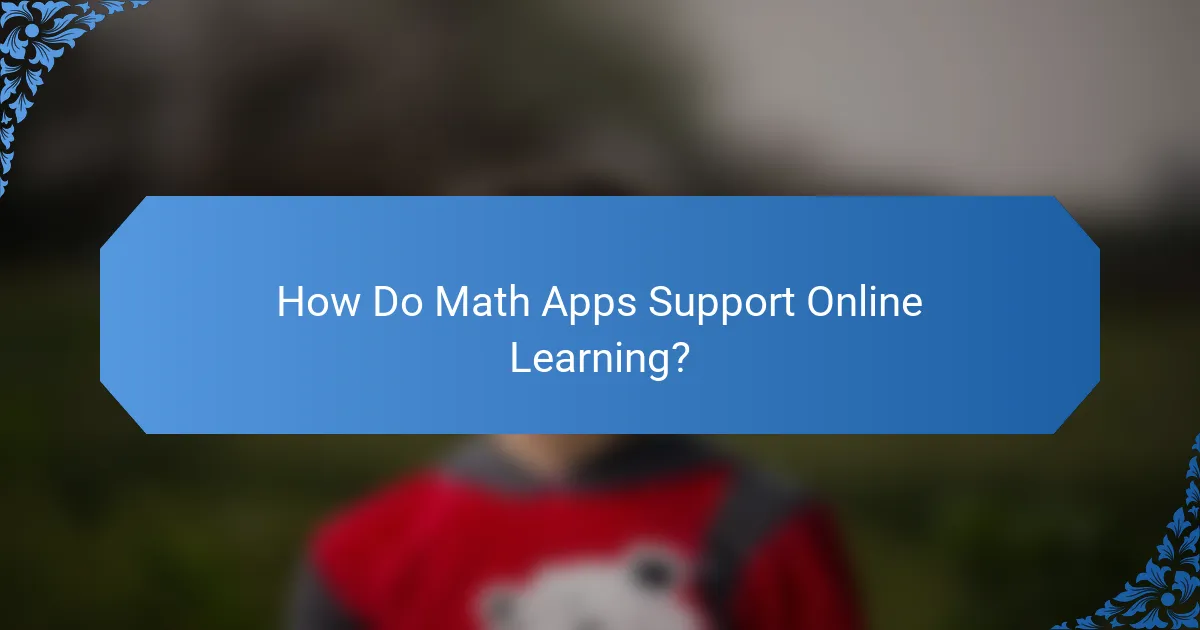
How Do Math Apps Support Online Learning?
Math apps enhance online learning by providing interactive tools that reinforce concepts and engage students. They offer personalized experiences that adapt to individual learning paces, making math more accessible and enjoyable.
Supplementing Curriculum
Math apps effectively supplement traditional curricula by aligning with educational standards and offering additional practice. They can provide exercises that reinforce classroom learning, helping students master concepts at their own pace.
For example, a math app might include interactive quizzes that mirror the topics covered in school, allowing students to practice skills like addition or fractions. This alignment ensures that the app serves as a valuable extension of the classroom experience.
Providing Additional Resources
These apps offer a wealth of resources beyond standard textbooks, including video tutorials, interactive games, and problem-solving tools. Such resources cater to various learning styles, making it easier for students to grasp complex concepts.
Many math apps feature built-in progress tracking, allowing students and parents to monitor improvement over time. This feedback can guide further study and highlight areas needing additional focus.
Facilitating Remote Collaboration
Math apps can facilitate remote collaboration among students, enabling them to work together on assignments or projects regardless of their physical location. Features like shared workspaces or discussion boards enhance teamwork and communication.
For instance, apps that allow real-time problem-solving can help students collaborate effectively, even from different homes. This interaction not only builds social skills but also reinforces learning through peer support.